What is Tagging?
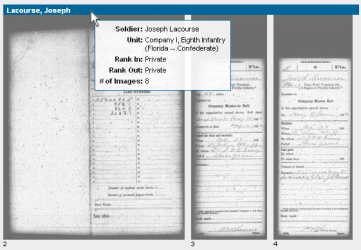
Placing the mouse over a Tag reveals information about the tagged Soldier.
Normally, when an image in the Reel Viewer is clicked, a larger view of that single image appears in the Image Viewer, which may be zoomed, sharpened, etc. However, clicking the Tag Soldier button allows you to enter "Tagging Mode." Tagging Mode allows Civil War Microfilm users to mark the first and last images in a soldier's service record, and then to enter the soldier's name, unit, and Rank In and Rank Out. Once tagged, the soldier's name appears as a blue bar directly above the images in their record. Additionally, the newly tagged soldier can now be quickly found by anyone performing a Soldier Search.
Tagging Mode also allows you to edit an existing tag simply by clicking on any image that's already part of a tagged soldier's record. This is helpful if, for example, you've just tagged a soldier but misspelled their name.
To enter Tagging Mode:
- Click the Tag Soldier button in the lower-righthand corner of the Reel Viewer. A message in the Navigation Area above the film images will indicate that you are now in Tagging Mode.
- To return to the default "Viewing Mode," click the Cancel Tagging button in the lower-righthand corner of the Reel Viewer. Now when you click on an image, you'll zoom in on that specific image using the Image Viewer.
See How to Tag a Soldier to learn how to tag a soldier's record once in Tagging Mode.

